Review The Screen Capture:
Tueagles Anti-Porn can record the content that has appeared on the computer screen on time according to your settings. You can review these screenshots using the screenshot viewer of the Anti-Porn parental control software.
You can either review the screenshots one by one, or implement slideshow playback.
You can save the selected screenshot as a picture by clicking the [Save] button.
You can clear all screenshots by clicking the [Clear] button.
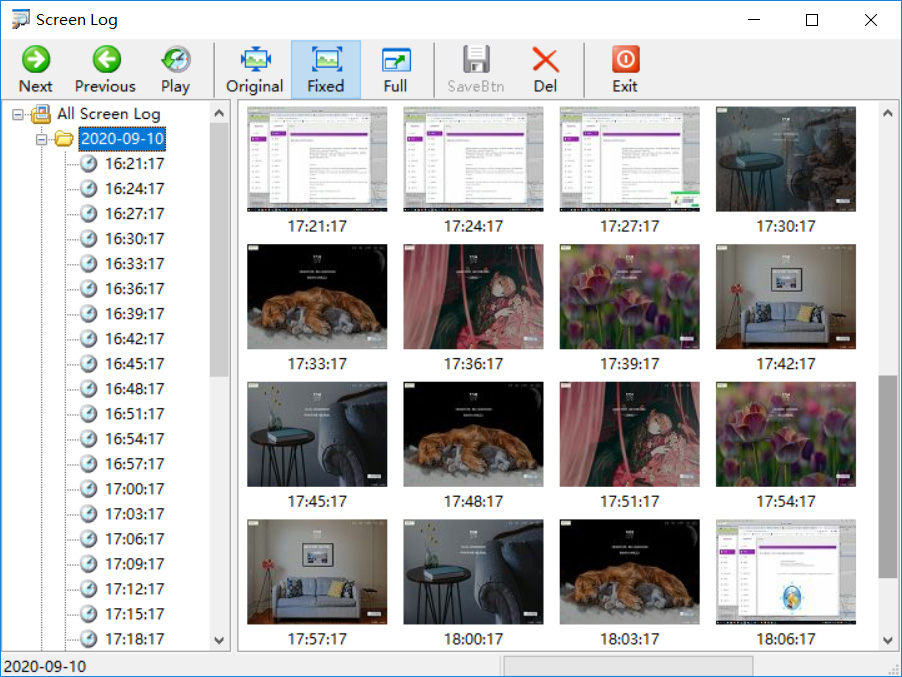
Please follow the steps below to review the screenshots:
Step 1: Right-click the Anti-Porn's icon in the lower right corner of the screen.
Step 2: select [Review screen log] on the pop-up menu.
Step 3: Entering the password correctly, click the OK button.