The White list:
You can add, edit, and delete URLs you trust. Any URLs that are included in the whitelist will no longer be filtered by the Tueagles Anti Porn software.
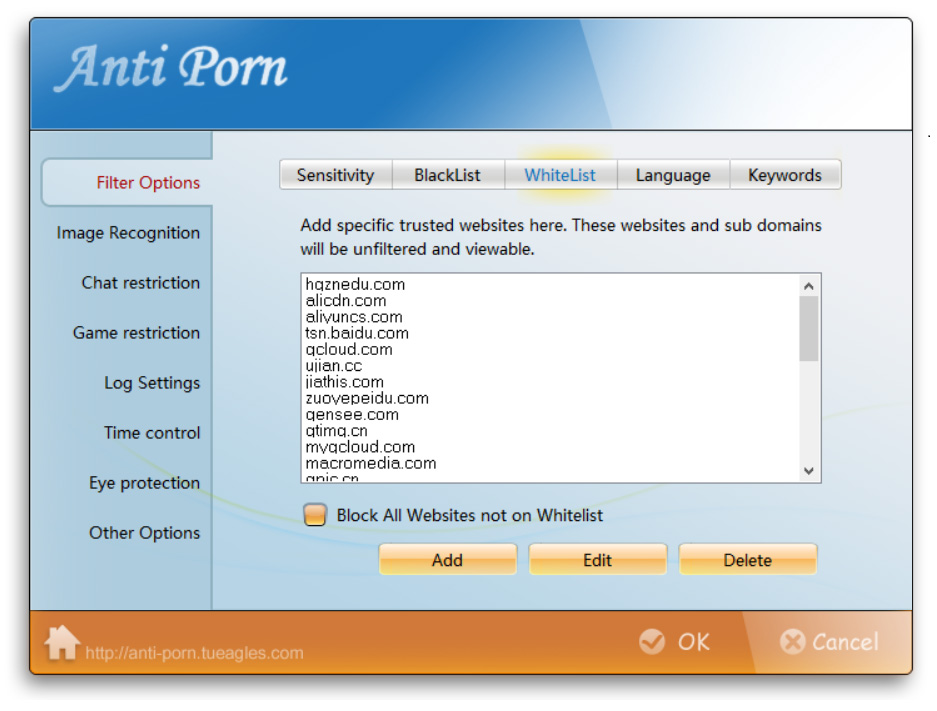
All websites not in the whitelist will be blocked If [Block all websites not on whitelist] is checked.
How to manage the whitelist?
(1) Add a URL to the whitelist:
- Click the [Add] button to open the URL edit dialog.
- Input the URL.
- Click the [OK] button.
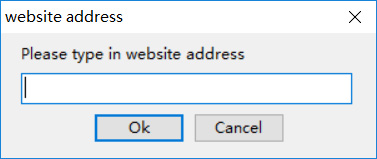
(2) Edit a URL:
- Select the URL you want to modify.
- Click the [Edit] button to open the URL edit dialog.
- Modify the URL.
- Click the [OK] button.
(3) Delete a URL:
- Select the URL you want to delete.
- Click the [Delete] button.