The black list:
You can add,edit,delete URLs which you don't like children to access.
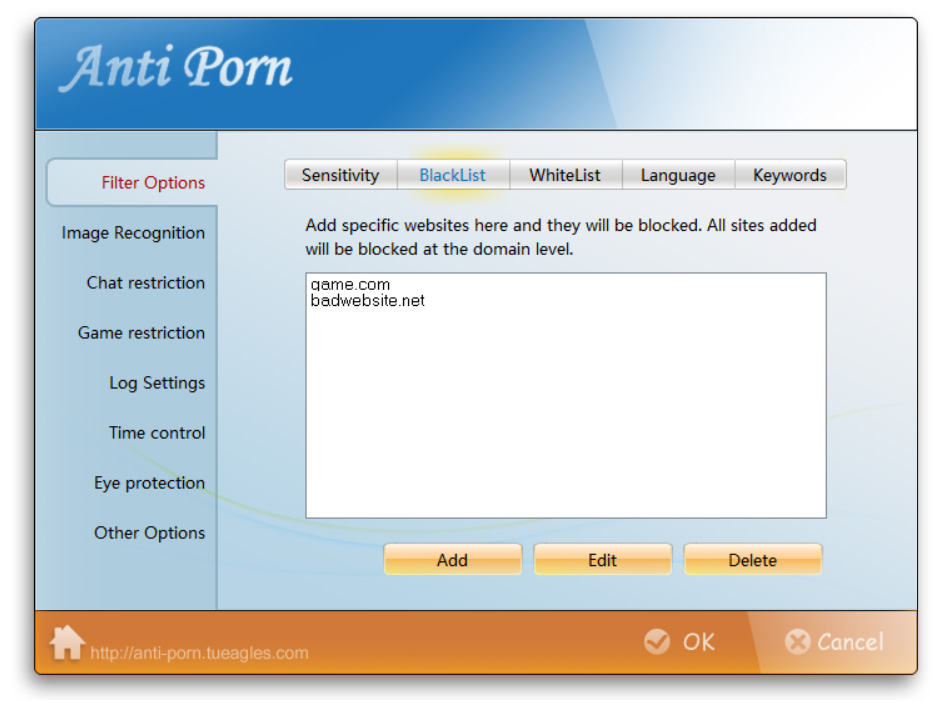
How to manage the blacklist?
(1) Add a URL to the blacklist:
- Click the [Add] button to open the URL edit dialog.
- Input the URL.
- Click the [OK] button.
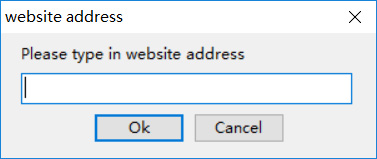
(2) Edit a URL:
- Select the URL you want to modify.
- Click the [Edit] button to open the URL edit dialog.
- Modify the URL.
- Click the [OK] button.
(3) Delete a URL:
- Select the URL you want to delete.
- Click the [Delete] button.